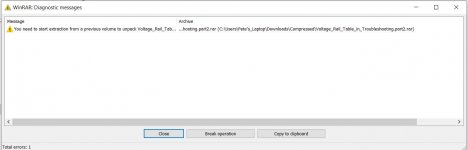Reputation:
What to do when a laptop turns ON but there is no display?
The table of voltage rails is available on the second or third page of most schematic files. This table is very valuable for repairmen because it shows the presence of different voltages on the motherboard in order of priority. Table of voltage rails can be very helpful for repairing.
Although we had already presented lots of interesting videos on the importance of voltage rails table, in this video, I repair Lenovo G50-70 laptop which turns ON but does not display image on the screen. I used the table of voltage rails during troubleshooting and repairing this laptop, and using the voltage rails table, I performed volt check on the ICs, found the damaged component and solved the problem.
Video Time: 15 Min
Video Size: 655 MB
This video is dubbed into English!
The table of voltage rails is available on the second or third page of most schematic files. This table is very valuable for repairmen because it shows the presence of different voltages on the motherboard in order of priority. Table of voltage rails can be very helpful for repairing.
Although we had already presented lots of interesting videos on the importance of voltage rails table, in this video, I repair Lenovo G50-70 laptop which turns ON but does not display image on the screen. I used the table of voltage rails during troubleshooting and repairing this laptop, and using the voltage rails table, I performed volt check on the ICs, found the damaged component and solved the problem.
Video Time: 15 Min
Video Size: 655 MB
This video is dubbed into English!
Attachments
Last edited by a moderator: